Buying virtual currency requires using decentralized exchange platforms, such as OKX, Binance, HTX, etc. You can also check more exchange access addresses provided by Hyperlink Navigation.
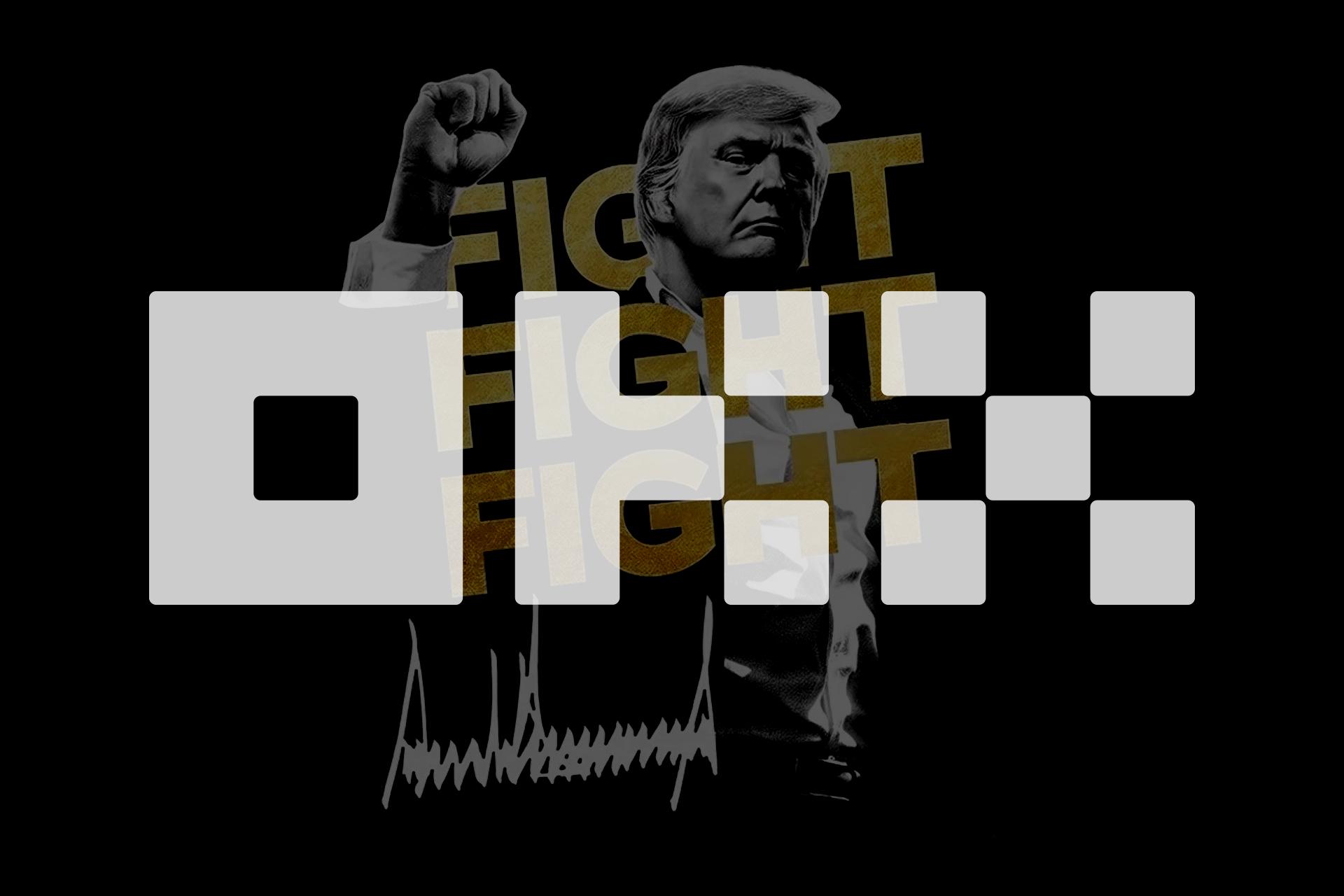
OKX Account Registration Tutorial#
1. Register Account#
1. Go to OKXFirst, access the account registration page through the OKX official website (alternative entry). Join via the invitation link, and after completing account registration, you can receive a reward of up to 100 USDT. After successful user registration, you can also download the OKX APP.

2. Select Country/Region
Click the "Register" button as prompted on the page to enter "Please select a country/region that matches your identification or address proof." Domestic users can directly select China, as it is based on the address on the identification.

3. Create Account
Continue to the "Create OKX Account" page, where you need to enter the email address used for registration; any email will do, but it is recommended for users with conditions to prefer Gmail.
If you enter via the above link, the invitation code will be automatically filled; if not, you can manually enter the invitation code: 1978566, so you have a chance to enjoy discounts.

4. Enter Email Verification Code
After clicking the "Register" button, a drag verification code may appear, and then you will enter the "Enter Email Verification Code" page. At this point, log into the email you filled in to check and copy the code to fill in, and the page will automatically verify and proceed to the next page.

5. Bind Phone Number
After successfully entering the email verification code, you will automatically arrive at the "Bind Phone Number" page. Here, enter your commonly used phone number and then click the "Verify Now" button to get the SMS verification code.

6. Enter SMS Verification Code
Directly fill in the SMS verification code received on your phone; if the verification is successful, you will directly enter the password creation step.

7. Create Password
The password must include: a length of 8 to 32 characters; 1 lowercase letter (a-z); 1 uppercase letter (A-Z); 1 number; 1 symbol, such as: !@#$%

Enter the password you want to create and meet the system's length and rules, then click next, and the account will be successfully created, leading you to the OKX backend page.
2. Identity Verification#
To start purchasing currency, you also need to complete identity verification. You can enter through the "Identity Verification" in the avatar menu at the top right corner.
You can choose "Personal Verification" or "Enterprise Verification." What is the difference between personal verification and enterprise/institution verification?
- Personal verification requires you to provide your personal identity information (including but not limited to valid identification documents, facial recognition, etc.). After verification, you can unlock or increase deposit and withdrawal limits and other rights.
- Enterprise/institution verification requires you to provide relevant legal documents of your enterprise/institution and personal identification of key roles. After verification, you can enjoy higher rights and lower rates.
3. Deposit/Coin Recharge#
After identity verification, you need to have a limit, which can be divided into two situations: one is to directly purchase USDT with RMB, and the other is to recharge by transferring from another account.Method 1: Purchase USDT with CNY
For novice users, just choose this method by default; you can directly use the C2C quick trading function of the OKX exchange to purchase USDT with RMB.

On the computer web version, you can directly enter the purchase page through "Buy Coin - C2C Buy Coin - Quick Trading." You can directly enter how much RMB you want to recharge in "I want to pay," and the page will automatically calculate how much USDT you will approximately receive.

After confirming the recharge amount, click "Select Payment Method," and you can choose to pay via Alipay/WeChat Pay, along with the order details.

After confirming that the selected payment method and recharge amount are correct, you will enter the final payment page, where the seller's name and Alipay will be displayed. Directly transfer payment through your Alipay, and after completing the payment, click "I have paid," then wait for the recharge to arrive, or you can cancel the order.
Method 2: Transfer/Recharge USDT
You can purchase TRUMP coins after recharging.
Recharge means transferring digital assets from a wallet or another platform's account to another platform's account. If you need to transfer assets from another platform to OKX, you can follow these steps to recharge.
Taking USDT recharge as an example:
-
Open the OKX webpage — click on the top right corner [Asset Management] — select [Recharge];
-
Choose the currency you need to recharge [USDT] — select the available recharge network for USDT, such as [USDT-TRON (TRC20)] — [Copy] the recharge address;
Note: When selecting the USDT currency for recharge, this address can only be used for Tether (USDT); please do not recharge other currencies, or the assets you recharge will be unrecoverable.

-
Open another platform or wallet, select withdrawal, choose USDT currency, select the same chain network, paste the address you just copied from OKX, fill in the relevant information as prompted, and confirm.
-
After completion, you can check the recharge status of the currency on the recharge page. Usually, when the block confirmation number of that currency is fully confirmed, it will show that the recharge is successful.
Simple Summary#
Due to frequent blocking of trading platforms in the country, you can check the latest and more alternative links through Hyperlink Navigation to help everyone find the entrance.
OKX Official Website: okx.com (Alternative 1, Alternative 2, Alternative 3, Alternative 4, Alternative 5), OKX APP Download
More Exchange Recommendations: OKX, Binance, HTX, Gate, Bybit